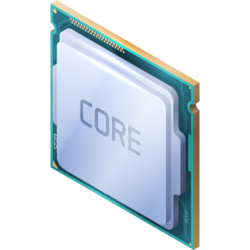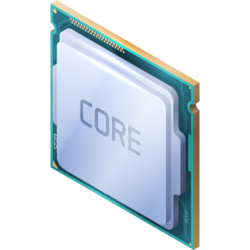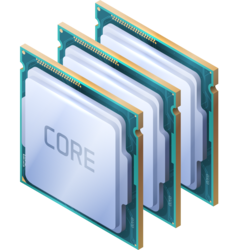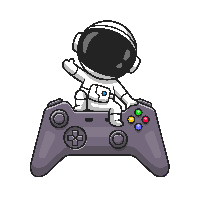AMD Ryzen 9 5900HX and NVIDIA Quadro P5200 can run Far Cry: Primal game on 2560 × 2048 (QSXGA) resolution with frames per second ranging from 27.7 FPS up to 118.0 FPS depending on game settings.
If you're interested in exploring further, you can also visit the bottleneck calculation and component utilization section for additional insights into your system's performance. This will help you optimize your hardware configuration for an enhanced gaming experience.
Visit!Contribute to the calibration of our calculators by providing bottleneck and frames per second estimations. Your input will enable us to fine-tune our calculator, resulting in improved accuracy and allowing us to assist you in building a better PC tailored to your specific requirements.