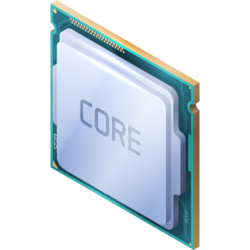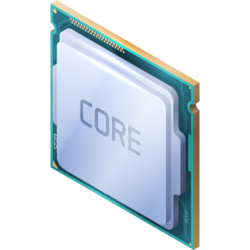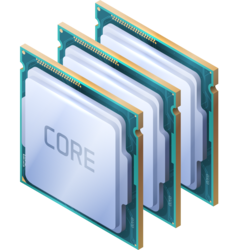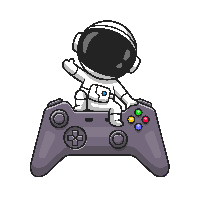Intel Core i9-11900KF and NVIDIA TITAN Xp can run Valorant game on 2560 × 1600 (WQXGA) resolution with frames per second ranging from 156.4 FPS up to 700.0 FPS depending on game settings.
If you're interested in exploring further, you can also visit the bottleneck calculation and component utilization section for additional insights into your system's performance. This will help you optimize your hardware configuration for an enhanced gaming experience.
Visit!| Product name | Merchant | Available | Price |
Merchant
Available
Price
|
|---|---|---|---|---|
|
NVIDIA Titan Xp Star Wars Galactic Empire Collectors Edition Graphics Card 1 new from 1099.00 $. 2 used from 895.00 $. Last updated 3 hours ago. |

|
Yes | 1099.00 $ |
Yes
|
|
NVIDIA Titan Xp Star Wars Jedi Order Collectors Edition 1 new from 1099.00 $. 1 used from 895.00 $. Last updated 1 hours ago. |

|
Yes | 1099.00 $ |
Yes
|
Product pricing and availability information was updated as of the date and time listed, but is subject to change. If you choose to purchase a product from a retailer, the price and availability displayed on their website at the time of purchase will apply. We may earn a commission from qualifying purchases made through the links to participating retailers on this site. However, this does not impact the products or prices that are displayed or the order in which prices are listed.
| Product name | Merchant | Available | Price |
Merchant
Available
Price
|
|---|---|---|---|---|
| We couldn't find any items available at the selected merchant location. We are displaying alternative results for you. | ||||
|
11 new from 365.00 $. 3 used from 280.99 $. Last updated 1 hours ago. |

|
Yes | 374.52 $ |
Yes
|

|
Yes | 284.00 £ |
Yes
|
|
|
3 new from 274.05 €. 1 used from 405.00 €. Last updated 2 hours ago. |

|
Yes | 274.05 € |
Yes
|
|
INTEL Core i9-11900KF LGA1200 - Caja de 3,5 GHz 6 new from 287.67 €. 1 used from 405.00 €. Last updated 1 hours ago. |

|
Yes | 287.67 € |
Yes
|
|
Intel Core i9-11900KF processeur 3,5 GHz 16 Mo Smart Cache Boîte 5 new from 285.29 €. 2 used from 331.04 €. Last updated 2 hours ago. |

|
Yes | 285.29 € |
Yes
|
Product pricing and availability information was updated as of the date and time listed, but is subject to change. If you choose to purchase a product from a retailer, the price and availability displayed on their website at the time of purchase will apply. We may earn a commission from qualifying purchases made through the links to participating retailers on this site. However, this does not impact the products or prices that are displayed or the order in which prices are listed.
Contribute to the calibration of our calculators by providing bottleneck and frames per second estimations. Your input will enable us to fine-tune our calculator, resulting in improved accuracy and allowing us to assist you in building a better PC tailored to your specific requirements.