 Core2 Quad Q9550
Core2 Quad Q9550
 Celeron J3455E
Celeron J3455E
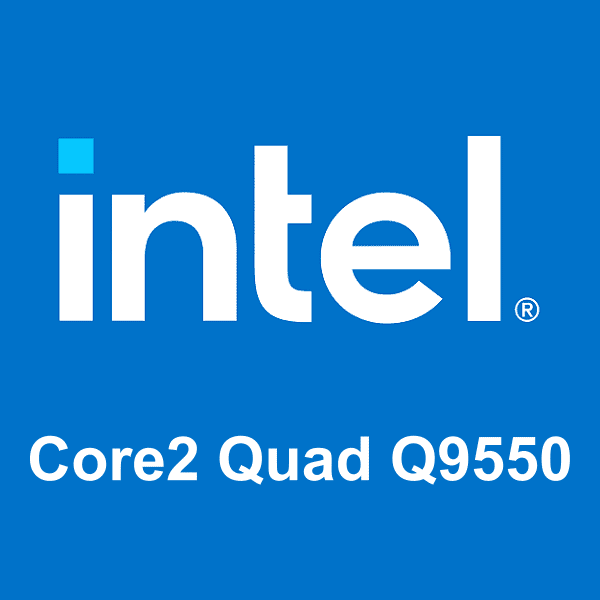
|

|
|
| General information | Core2 Quad Q9550 | Celeron J3455E |
|---|---|---|
| Launched | Q4 2008 | Q3 2020 |
| Used in | Desktop | Desktop |
| Factory | Intel | Intel |
| Socket | LGA775 | FCBGA1296 |
| Clock | 2.8 GHz 0 % | 1.5 GHz 46.4 % |
| Cores | 4 0 % | 4 0 % |
| Threads | 4 0 % | 4 0 % |
| Thermal Design Power (TDP) | 95 W 0 % | 10 W 89.5 % |
| Performance | Core2 Quad Q9550 | Celeron J3455E |
| Overall Score | 35071 0 % | 34507 1.6 % |
| Future Proof | 10 % 87.2 % | 78 % 0 % |
| Benchmark Score | 1513 0 % | 1418 6.3 % |
| Single Thread Score | 1221 0 % | 844.3 30.9 % |
| Encrypting Data | 3447.2 MB/s 0 % | 1397.4 MB/s 59.5 % |
| Compressing Data | 48.5 MB/s 0 % | 33.5 MB/s 30.8 % |
| String objects sorting | 6485.3 thousand/s 0 % | 4573.5 thousand/s 29.5 % |
| Prime numbers generation | 18.8 millions/s 0 % | 5 millions/s 73.3 % |
| Mathemathic operations (integer) | 10604.7 millions/s 0 % | 9992.1 millions/s 5.8 % |
| Mathemathic operations (float) | 6058.1 millions/s 0 % | 2901.9 millions/s 52.1 % |
Comparison of average FPS count by settings on resolution 1920 × 1080 (FHD (1080p)) for Core2 Quad Q9550, Celeron J3455E.
| Average frames per second | Core2 Quad Q9550 | Celeron J3455E |
|---|---|---|
| Screen resolution: 1920 × 1080 pixels Change | ||
| Ultra settings | 58.9 FPS | 57.2 FPS |
| High settings | 94.2 FPS | 91.6 FPS |
| Medium settings | 117.7 FPS | 114.5 FPS |
| Low settings | 147.2 FPS | 143.1 FPS |
| Difference | 0 % | 2.8 % |
Comparison of FPS count by settings on resolution 1920 × 1080 (FHD (1080p)) in game 1920 × 1080 (FHD (1080p)) for Grand Theft Auto V.
| Grand Theft Auto V | Core2 Quad Q9550 | Celeron J3455E |
|---|---|---|
| Screen resolution: 1920 × 1080 pixels Change | ||
| Ultra settings | 112.3 FPS | 111.3 FPS |
| High settings | 179.7 FPS | 178.1 FPS |
| Medium settings | 224.6 FPS | 222.6 FPS |
| Low settings | 280.8 FPS | 278.3 FPS |
| Difference | 0 % | 0.9 % |